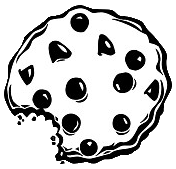Już 62 418 użytkowników uczy się języków obcych z Edustation.
Możesz zarejestrować się już dziś i odebrać bonus w postaci 10 monet.
Jeżeli chcesz się dowiedzieć więcej o naszym portalu - kliknij tutaj
Jeszcze nie teraz ZAREJESTRUJ SIĘlub
Zaloguj »Google unveils Chrome OS notebook for test scheme
Temat: Społeczeństwo i nauki społeczne
Do some Exercises: Słuchaj i zapisuj Tworzenie zdań Ukryte słowa
8 December 2010 Google has delayed the launch of its much anticipated laptop, powered by its Chrome operating system, until 2011. Instead, Google announced a pilot programme aimed at people who "live on the web". Chrome OS is Google's boldest bid yet to challenge Microsoft's market dominance with Windows software. Google has already gone after Microsoft's Office software with its Google Docs product. Chrome marks a departure from traditional operating systems, such as Mac OSX and Windows, by targeting users who spend most of their time on the web. "We think cloud computing will define computing as we know it," said Eric Schmidt, Google's chief executive officer. "Finally there is a viable third choice for an operating system." Google's Sundar Pichai said the pilot scheme is aimed at early adopters, developers and users who are used to using beta software. They will be given an unbranded black notebook, called the Cr-48. Mr Pichai said there would be no devices on sale until next year simply because the software was not ready for prime time, due to a number of bugs and unfinished features. "This is a profound shift," said Mr Pichai, claiming that the operating system is Google's attempt to "re-think the personal experience for the modern web". "Chrome is nothing but the web," he added. Machines for the pilot scheme will start shipping soon. Consumer devices from Acer and Samsung are due on the market in 2011. No pricing details were given. Computer share. At the press event in San Francisco, Google also outlined a number of features in Chrome OS. Security was at its heart, with automatic updates for users taking away the need to constantly ensure that the latest version has been activated. The company said that it hoped to be the first to ship a tool called "verified boot" on Chrome OS devices, which makes sure nothing on the machine has been modified or compromised. "We are confident that when we ship Chrome notebooks, it will be the most secure OS ever shipped to users," said Mr Pichai. He also said that because data will be accessed through the cloud, users could loan their machines to other people. "By delivering nothing but the web, it makes it very easy to share your computer," said Mr Pichai. Google said it has also partnered with US telecom titan Verizon to offer connectivity with Chrome notebooks when they go on sale. The plans range from 100 MB of free data, to $9.99 a day for unlimited data, with no extra fees. Two paths. A number of analysts have questioned whether or not Google is making a smart play with the Chrome OS, given that the computing world has changed dramatically since it announced plans for the low-cost operating system over 18 months ago. In the last year, Apple's iPad has reinvigorated the tablet market, and Google's own Android OS - which powers smartphones - has taken off. Android is also being used in tablet devices and netbooks, prompting a number of industry watchers to question Google's twin approach in the OS market. "Google hasn't done a good job on why these two things need to exist," Michael Gartenberg, director with research firm Gartner, told the BBC last week. "Android is designed for the here and now, an app centred world. The hottest devices don't have keyboards. Google has to come up with a better story of how Chrome fits in," he added. Many fear two Google operating systems will cause confusion for consumers. Google's Mr Schmidt does not believe it will, and recently stated that Chrome was for keyboards and Android was for touch-based devices. The Chrome OS will be given free to hardware manufacturers. Microsoft, in comparison, charges a fee for its Windows software. Back in October, the software leader said Windows sales increased by 66% on a year earlier, to $4.8bn, helping to boost first quarter profits. By Maggie Shiels Source: BBC News (bbc.co.uk/news)